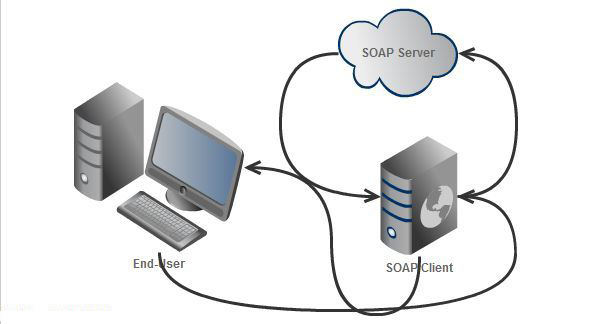When you uninstall an software from your system it doesn’t completely removes all the files. There will be many program leftovers in windows registry and some additional files and folders. Geek Uninstaller, however, is a freeware tool that can clear away all the extra items.
What is Geek Uninstaller?
With this freeware application you can uninstall the program. Once the process is complete, the app also looks for any leftover files and folders and, if any are found, gives you the possibility to remove these as well.

Key Features of “Geek Uninstaller”
- Simple user interface
- Ultra fast
- Native X64 support
- Completely Portable
- Freeware Application
Advantages of Geek Uninstaller
1. Completely Portable:
The advantage of this freeware tool is being portable. Since this is a portable program, you may copy it on any USB flash drive or other devices and take it with you whenever you need to uninstall software on the fly.No need to install. Place single EXE file on your USB flash drive and use it everywhere.
Read: Simple Trick to Make Any Portable Application
2. User-Friendly Interface:
Geek Uninstaller app has a simple interface that should be easy to figure out by all users. All the items installed on the computer can be viewed in a list, complete with the name, size and the date they was installed on. Also, you may view the total number of programs installed and their total size.
3. Ultra fast:
Instant startup, minimalistic, simple but efficient user interface.
4. Forced Uninstallation mode
If any apps refuse to be uninstalled, then you can use the program to forcefully remove it from the computer. Here too, the program looks for additional files to remove, as well as registry entries. It’s also possible to remove the entries in the list or to visit the installation folder. Thus, you can easily use the app’s uninstaller without having to browse for the location.
Download:
https://www.geekuninstaller.com/download
Conclusion:
Personally I love Revo Uninstaller and I would saw Geek Uninstaller is an better alternative to Revo.
Every system must have Geek Uninstaller installed. Even newbies can use this tool without any trouble. Thanks to the developers to make it as intuitive layout and overall simplicity.