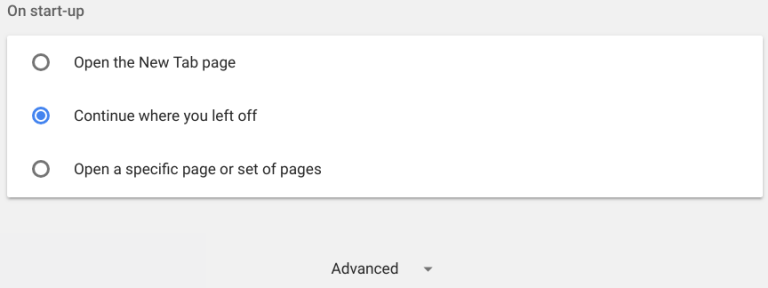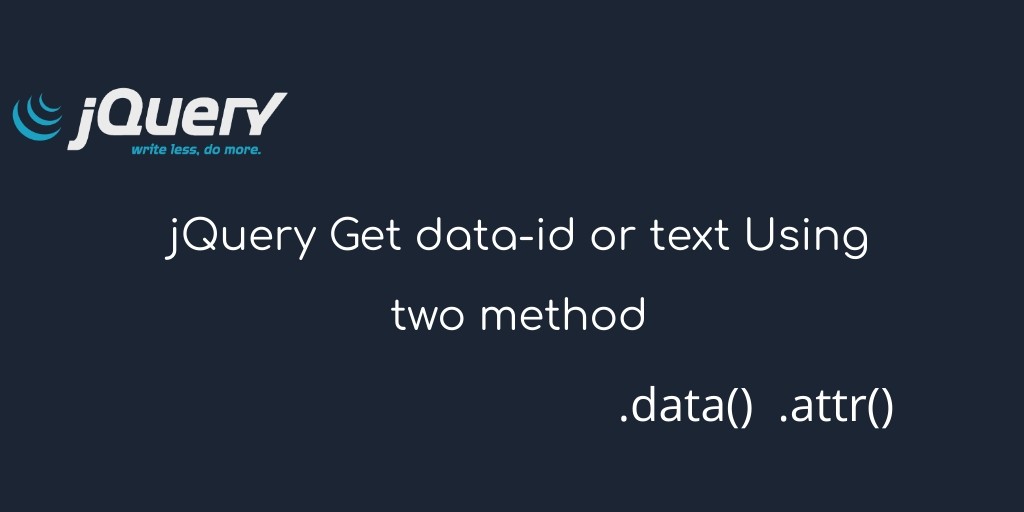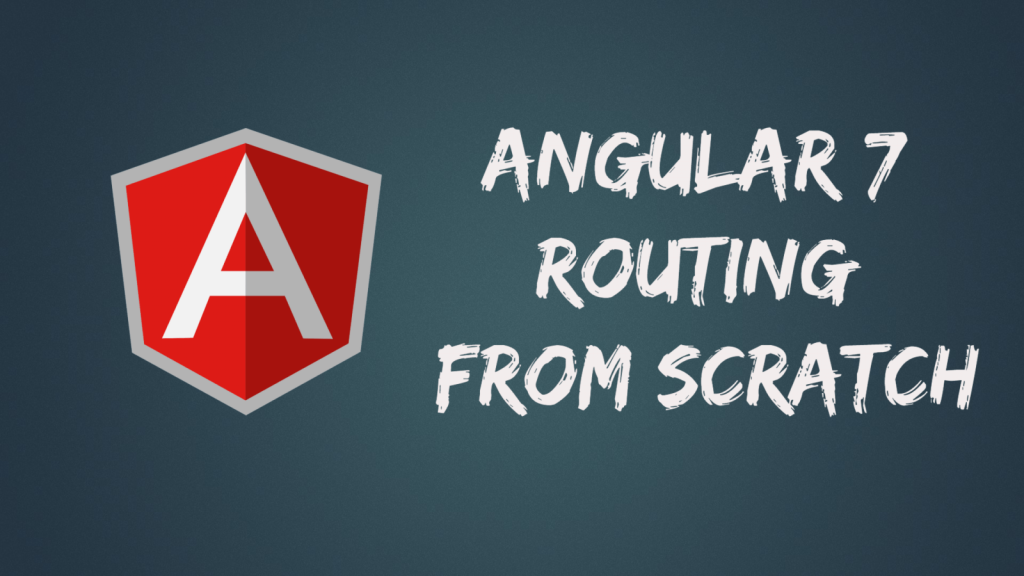I recently switched to Ubuntu from Windows, thanks to the Windows 10 breaking my computer again and again after getting updated (even after trying many ways to stop it from updating). After switching to Ubuntu, there were many issues at first, but I learned to iron them out one by one. One such issue was Google Chrome always asking to restore pages when I booted up my computer.
There were many solutions that I found online, but only one worked for me. I will mention all the solutions in this article, make sure you restart your computer and check if the problem is solved after applying every solution one by one.
Fixing Google Chrome Always Wants to Restore Pages
-
Start by renaming the default directory in Google Chrome. To do that, navigate to the below directory and rename Default to something else. I renamed it to Default-issues. Now reboot your system and check if Chrome shows the restore pages error.
2. If the issue is still present, we will have to reset the browser settings.
Open Google Chrome and type the below command in the address bar (where you type the website address) and hit enter.
-
Now scroll down and click Advanced

-
Again scroll to the bottom of the page, and click on Reset settings.

-
Now click the blue Reset button.

- Restart your computer now, and check if the problem still persists.
Try unistalling and reinstalling the Google Chrome browser. To do that, open Terminal, and run the below given command. This will uninstall the Chrome browser.
sudo apt-get purge google-chrome-stable
To install the Chrome browser again, open the Ubuntu Software Center, search for Chrome and install it.
These were the simple ways using which you can get rid of Google Chrome always asking to restore pages on Ubuntu. If you have any other solution that worked for you then do let us know. We will update the article with your solution too.