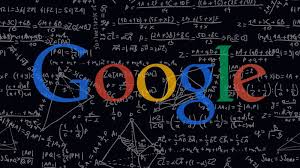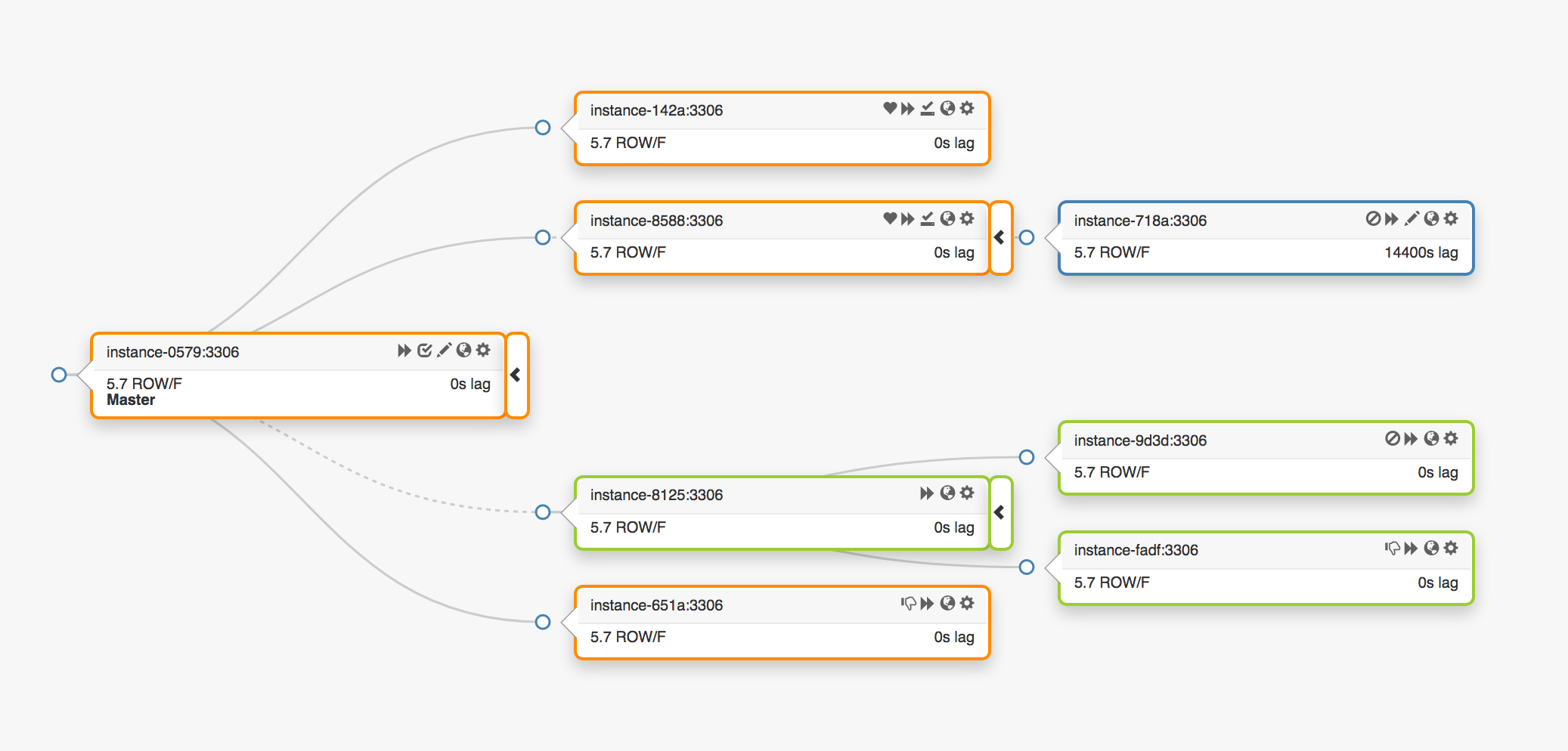5 Most useful Google Search Technique
Google supports several Search hacks which gives you more control on search results. There are too many search operators to remember. Also, not all of them are useful all the time.
So I am describing today only the most frequently used search operators alongwith real-life examples.
*First note common syntax of following Google search operators…
Note:There should not be any space on either side of (colon) :
Also all search operator are case-sensitive!
1. site: This operator is useful for searching a site and/or its subdomain.
- site:praveenkumarg.blogspot.com will restrict search to all subdomain under praveenkumarg.blogspot.com
- site:edu will search all site in edu top domain. Useful for researchers and college students while studying and writing for papers as site:edu will restrict search results to the educational sites!
Example:
Abobe Photoshop site:praveenkumarg.blogspot.com
2. filetype: You can directly use Google to search any type of files.
- filetype:ppt to search all presentation slides.
- filetype:pdf will search only pdf files! Good for searching ebooks.
- filetype:pdf site:edu will return all files with pdf extensions from edu domain. Useful to complete journals or study assignments!
Example:
Electronics Handbook:pdf
3. inurl: To search something in URLs
- inurl:md5 will find keyword md5 in URLs.
- inurl:md5 filetype:java will return all java source files with md5 in their name or URL. How about using this to complete programming assignments in college!
Also try allinurl: operator which looks all keywords into URL only!
Example:
inurl:praveenkumarg
4. intitle: To search something in page title. Useful when searching a too common word.
- intitle:md5 will return all documents having md5 in their title.
- intitle:Hacking filetype:pdf will return all pdf files i.e. mostly ebooks and papers about hacking.
Also try allintitle: operator which looks all keywords into title only!
Example:
intitle:Google hacks
5. define: To use Google search as dictionary. There are other dedicated dictionary services but none of them is as clean and fast as Google.
- define:hacker will show meanings of hacker.
- define:network security will return meaning of network security.
- Note: Do not type anything before define: or combine it with other operators!
Example:
define:Virus
Bonus Google Hack
OR – To combine results of multiple searches! By default Google performs ANDing on keywords we use while searching. But sometimes explicit OR can help more.
- filetype:pdf OR filetype:doc will search for pdf as well as doc files. This will help you complete your journals
- site:en.wikipedia.org OR site:howstuffworks.com will restrict search to Wikipedia English and How Stuff Works site!
Note OR must be in capital and it doesn’t have colon after it!