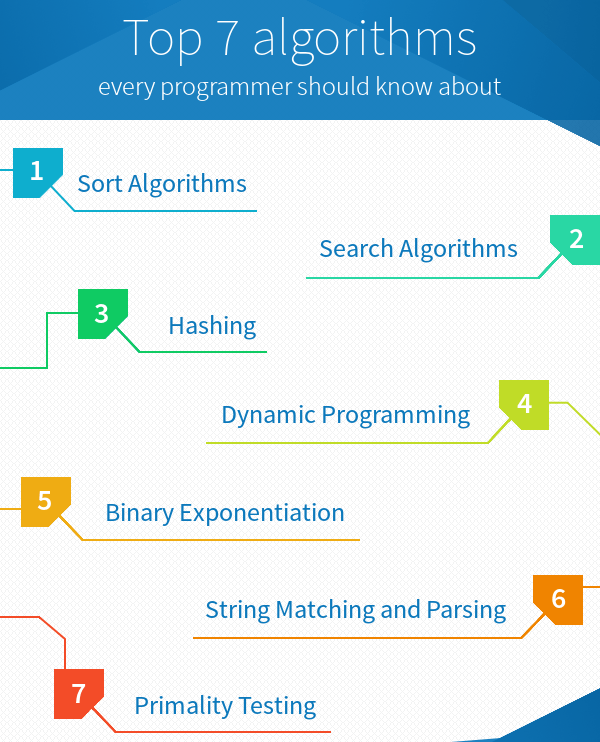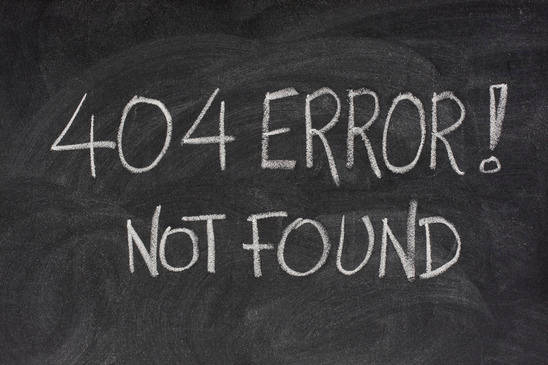In this tutorial, you will learn how to install vue js in laravel 7 application. As well as how to add the auth scaffolding in your laravel apps.
This tutorial will guide you step by step from scratch on how to install Vue js in laravel 7.
How to install Vue JS in Laravel 7
Follow the following steps and install vue js in laravel 7 apps:
Step 1: Download Laravel Fresh Setup
First of all, use the following command to install or download the fresh laravel setup in your system:
composer create-project –prefer-dist laravel/laravel blog
Step 2: Install Laravel UI Package
Use the following command to install laravel ui composer package:
composer require laravel/ui
After successfully installed laravel UI package. You need to move the next step.
Step 3: Adding Vue to Laravel App
Go back and open your terminal and run the following artisan commands:
Install Vue
php artisan ui vue
This command will install vue into your laravel app.
Install Vue with auth
If you want to add the auth scaffolding, you can use the following command as follow:
php artisan ui vue --auth Step 4: Installing Vue.js Dependencies
Now, you also need to install the Vue.js dependencies from npm using the following command:
Install NPM
npm install
Run NPM
npm run dev
Note that, You have already installed node and npm in your system for the above-given npm commands.