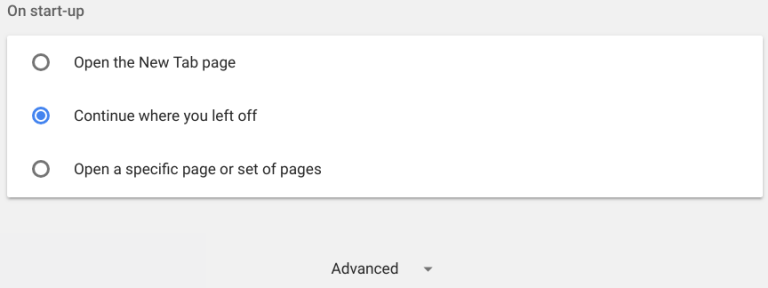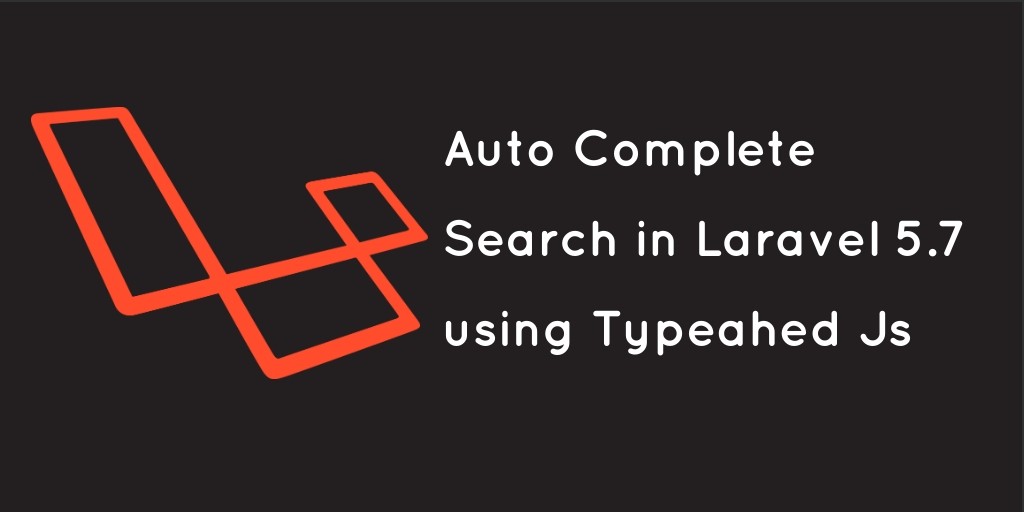jQuery get all/multiple checked checkbox value in Array; In this tutorial, you will learn how to get multiple checked checkbox value in jquery using array.
jQuery Get Multiple Checkbox Value Array
Using the jQuery :checked selector, You can get all selected/checked checkbox values in array.
Demonstration of how to get multiple checkbox value in jquery using array
- First, create a simple HTML file with a checkbox and its value
- Second, include the jQuery library into this HTML file
- Third create function to get all checked checkbox values using jquery :checked selector
- The fourth store checked checkbox value in array using jQuery push() method
- Fifth print stored array using console.log()
Example jQuery Get Multiple Checkbox Value Array
See the following example to get multiple checkbox value in jquery using array:
<!DOCTYPE html>
<html lang="en">
<head>
<meta charset="utf-8">
<title>jQuery Get Values of Selected Checboxes</title>
<script src="https://code.jquery.com/jquery-3.3.1.min.js"></script>
<script type="text/javascript">
$(document).ready(function() {
$(".btn_click_second").click(function(){
var favProgramming = [];
$.each($("input[name='programming1']:checked"), function(){
favProgramming .push($(this).val());
});
alert("My favourite programming languages are: " + favProgramming );
});
});
</script>
</head>
<body>
<form>
<h3>Select your favorite Programming Languages :</h3>
<label><input type="checkbox" value="PHP" name="programming1"> PHP</label>
<label><input type="checkbox" value="Java" name="programming1"> Java</label>
<label><input type="checkbox" value="Ruby" name="programming1"> Ruby</label>
<label><input type="checkbox" value="Python" name="programming1"> Python</label>
<label><input type="checkbox" value="JavaScript" name="programming1"> JavaScript</label>
<label><input type="checkbox" value="C" name="programming1"> C</label>
<br>
<button type="button" class="btn_click_second" style="margin-top: 10px;">Click here to Get Values</button>
</form>
</body>
</html>

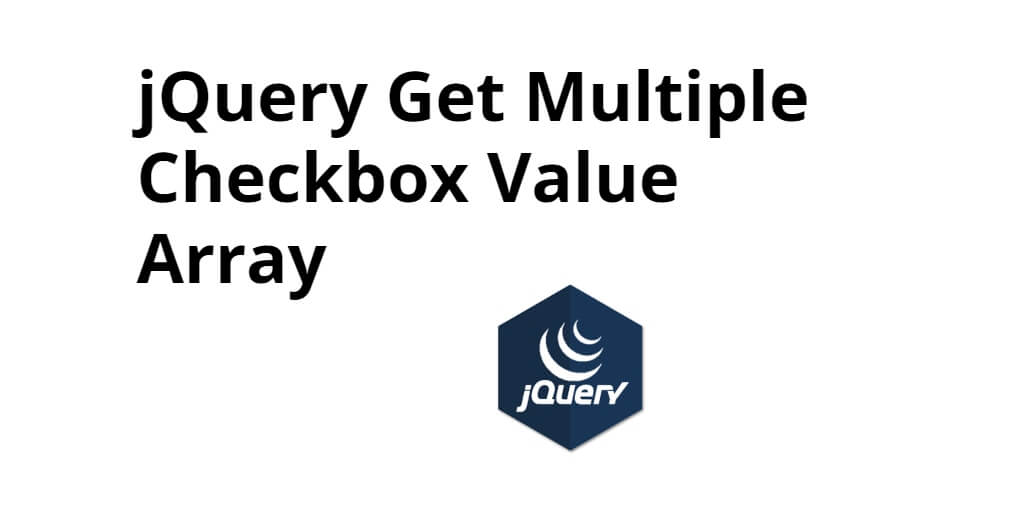
![How to Unroot Moto G5 Plus and Install Stock OS [Video Tutorial]](https://codinghelptech.com/blog_post/maxresdefault1.jpg)