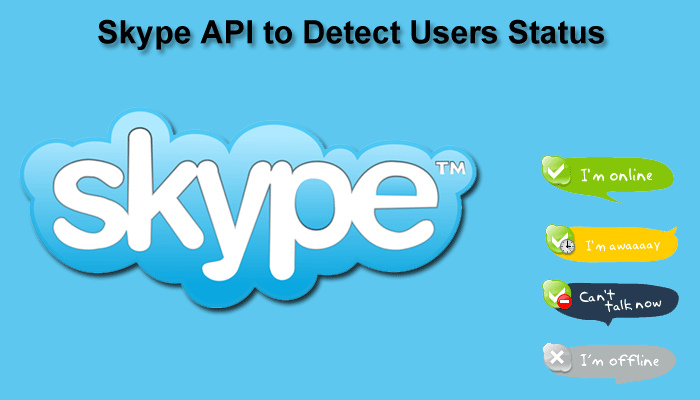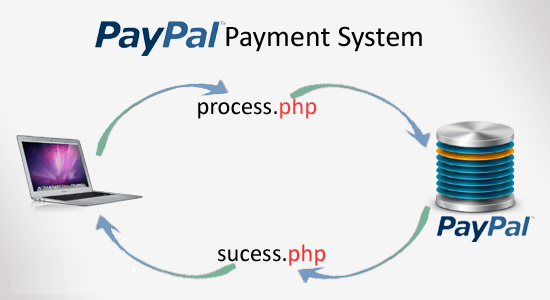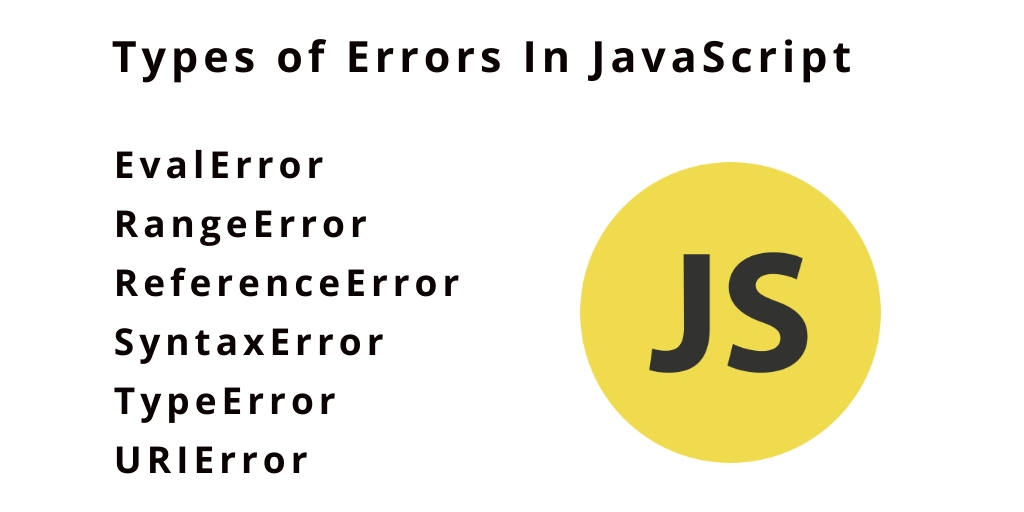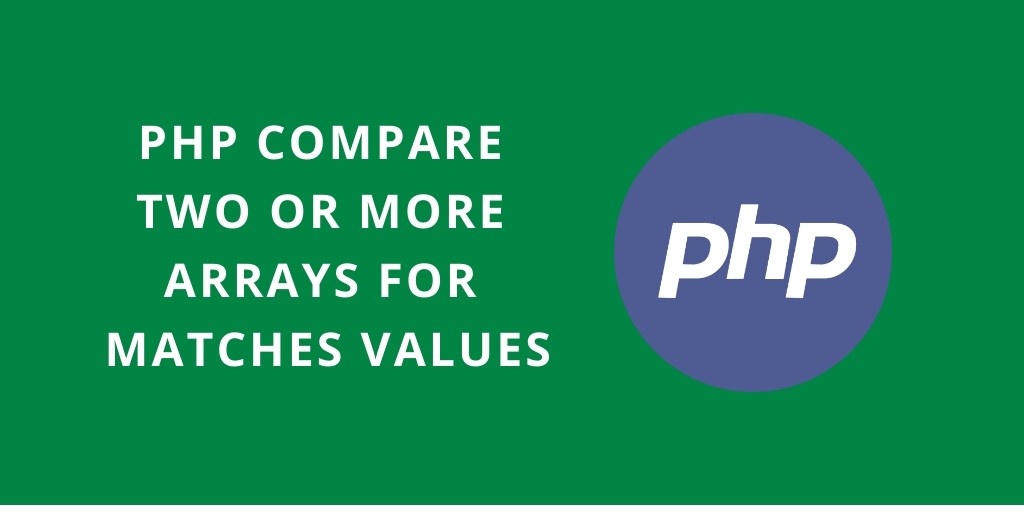Skype is one of the biggest free VoIP (voice over internet protocol) service and an instant messaging client, currently developed and managed by Microsoft. Today I am going to show you that how you can check any Skype user’s status that he/she is online or off line. Its a very simple code I found on a website and want to share this with my readers.
<?php
function get_skype_status($username, $image = false, $icon = false ){
if($image && $icon)
{
return "http://mystatus.skype.com/smallicon/".$username;
}
//if you need image
else if($image)
{
return "http://mystatus.skype.com/".$username;
}
//or just text
else
{
$url = "http://mystatus.skype.com/".$username.".xml";
//getting contents
$curl = curl_init();
curl_setopt($curl, CURLOPT_URL, $url);
curl_setopt($curl, CURLOPT_RETURNTRANSFER, 1);
$data = curl_exec($curl);
curl_close($curl);
$pattern = '/xml:lang="en">(.*)</';
preg_match($pattern,$data, $match);
return $match[1];
}
}
?>
This function accept 3 parameter $username, image and icon. If you nee only text status the no need to send 2nd and 3rd parameter send only username and it will give you text message. all 3 methods called below.
Function Call
<?php
//getting skype status icon
$ico = get_skype_status("huzoorbakhsh", true, true);
echo "<p>Skype icon:</p>";
echo "<p><img src='".$ico."'/></p>";
//getting skype status image
$image = get_skype_status("huzoorbakhsh", true);
echo "<p>Skype image:</p>";
echo "<p><img src='".$image."'/></p>";
//getting skype status text
$status = get_skype_status("huzoorbakhsh");
echo "<p>Skype status:</p>";
echo "<p>".$status."</p>";
?>
These all methods show you icon, image and status text as we show in our demo page.
This is a very small script and easy to configure if you are looking for something like this then download its code for free and use it in your web projects.
I hope you like this please feel free to comment below your suggestion and problems if you face because we are here to solve your problems.