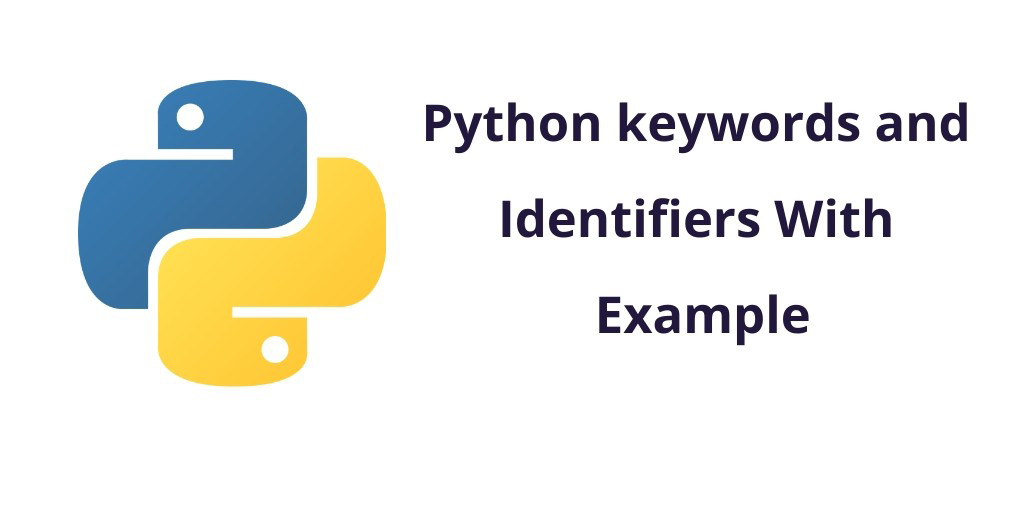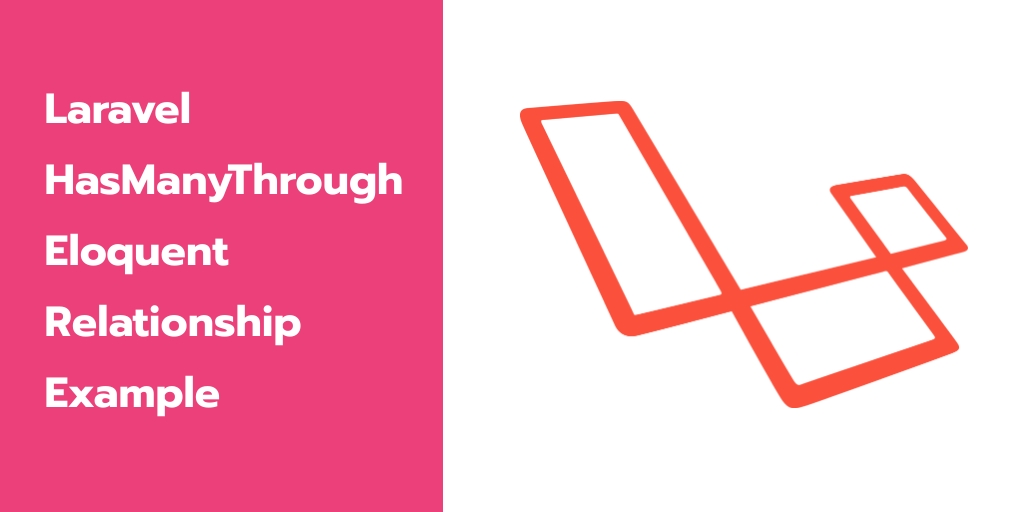This python programming keywords and identifiers tutorial has main purpose to teach / explain you about the Python keywords and identifiers. They are the basic fundamental of Python programming. So, you must know everything about them.
In this python programming tutorial, you will learn python programming keywords and identifiers. The python programming keywords is reserved words in python programming that can not be used as variable, function name etc. And python programming identifiers like names given to variables, functions, etc.
Python keywords and Identifiers With Example
Python Programming Keywords
The python programming keywords are reserved words. Which is can not be used as the function name, variable name, and any identifier name, etc. Each keyword has a specific meaning. Basically python programming keywords are used to define the syntax and structure of the Python programming language.
Note:- In Python, All keywords are case sensitive. Therefore, you should be careful when using them in your code.
All the keywords except True, False and None are in lowercase and they must be written as it is. The list of all python programming language keywords is given below.
False |
class |
finally |
is |
return |
None |
continue |
for |
lambda |
try |
True |
def |
from |
nonlocal |
while |
and |
del |
global |
not |
with |
as |
elif |
if |
or |
yield |
assert |
else |
import |
pass |
|
break |
except |
in |
raise |
Create a program to test Keywords Is Valid or not.
You can test whether a Python Keywords is valid or not by using the keyword.iskeyword() function. It will returns “True” if the keyword is correct. Otherwise it will return “False”.
Use the below snippet.
>>> import keyword
>>> keyword.iskeyword("tutsmake.com")
False
>>> keyword.iskeyword("try")
True
>>>
Python Programming identifiers
In the Python programming language, identifiers are user-defined names. Which represents functions, classes, variables, and any other objects in the code. It helps to distinguish one identity from another.
For example: – If you give some name to a programmable entity in Python programming language, it is nothing but technically called an identifier in Python programming language.
There are some rules for writing identifiers in Python programming language. When you write Identifiers in Python. At that time you have to take care of some rules.
You can see the identifier rules of Python programming language below.
Rule 1: To write an identifier in python programming, use either a lowercase (A to Z) or an uppercase (A to Z) sequence of letters. However, you can also add digits (0 to 9) or an underscore (_) while writing identity in python.
For example:- Names like myClass, my_1, and upload_image_to_db are all valid identifiers.
Rule 2: You cannot write digit with the start of an identifier. This will assume invalid. But you can write digit with the end of the identifier.
For Example:- If you write identifier like 1variable, it is invalid, but variable1 is perfectly fine.
Rule 3: Python Programming Reserved Keywords cannot be used as identifiers. Like del, global, not, with, as, if, etc.
For Example
>>> if = 1
File "<interactive input>", line 1
if = 1
^
SyntaxError: invalid syntax
Rule 4: Also, you can not use special character as an identifier in python programming like ‘.’, ‘!’, ‘@’, ‘#’, ‘$’, ‘%’ , etc.
>>> b$ = 0
File "<interactive input>", line 1
b$ = 0
^
SyntaxError: invalid syntax
Rule 5: The identifier can be of any length.
Create a program to test identifier Is Valid or not.
You can test whether a Python identifier is valid or not by using the identifier.isidentifier() function. It will returns “True” if the identifier is correct. Otherwise it will return “False”.
>>> 'jonh'.isidentifier()
True
>>> '1hello'.isidentifier()
False
>>> 'tutsmake.com'.isidentifier()
False
>>> 'tutsmake_com'.isidentifier()
True