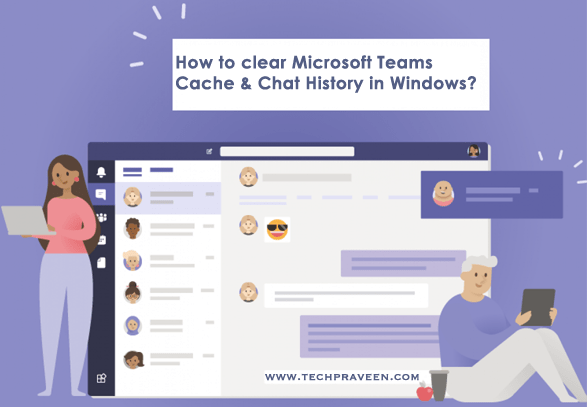Signature pad save image in php. In this tutorial, you will learn how to upload signatures using in PHP without refresh the whole web page.
In this example, you will learn how to use keith-wood jquery ui signature pad for create your signature on it. And create php form and submit that signature image and store that image into folder.
And you will learn step by step how to integrate digital signature in php.
PHP jQuery Signature Pad Example
- Step 1 – Create index.php
- Step 2 – Create upload.php
- Step 3 – Create Directory
Step 1 – Create index.php
First of all, create an index.php file and update the below HTML code into your index.php file.
<!DOCTYPE html>
<html>
<head>
<title>PHP Signature Pad Example - Tutsmake.com</title>
<link rel="stylesheet" type="text/css" href="https://cdnjs.cloudflare.com/ajax/libs/twitter-bootstrap/4.3.1/css/bootstrap.css">
<script type="text/javascript" src="//ajax.googleapis.com/ajax/libs/jquery/1.12.4/jquery.min.js"></script>
<link type="text/css" href="//ajax.googleapis.com/ajax/libs/jqueryui/1.12.1/themes/south-street/jquery-ui.css" rel="stylesheet">
<script type="text/javascript" src="//ajax.googleapis.com/ajax/libs/jqueryui/1.12.1/jquery-ui.min.js"></script>
<script type="text/javascript" src="asset/jquery.signature.min.js"></script>
<link rel="stylesheet" type="text/css" href="asset/jquery.signature.css">
<style>
.kbw-signature { width: 400px; height: 200px;}
#sig canvas{
width: 100% !important;
height: auto;
}
</style>
</head>
<body>
<div class="container">
<form method="POST" action="upload.php">
<h1>PHP Signature Pad Example - Tutsmake.com</h1>
<div class="col-md-12">
<label class="" for="">Signature:</label>
<br/>
<div id="sig" ></div>
<br/>
<button id="clear">Clear Signature</button>
<textarea id="signature64" name="signed" style="display: none"></textarea>
</div>
<br/>
<button class="btn btn-success">Submit</button>
</form>
</div>
<script type="text/javascript">
var sig = $('#sig').signature({syncField: '#signature64', syncFormat: 'PNG'});
$('#clear').click(function(e) {
e.preventDefault();
sig.signature('clear');
$("#signature64").val('');
});
</script>
</body>
</html>
This HTML code shows the image upload form, so using this form you can upload the images on the DB table and project folder.
Step 2 – Create upload.php
In this step, create a new file name upload.php file and update the below code into your upload.php file.
<?php
$folderPath = "upload/";
$image_parts = explode(";base64,", $_POST['signed']);
$image_type_aux = explode("image/", $image_parts[0]);
$image_type = $image_type_aux[1];
$image_base64 = base64_decode($image_parts[1]);
$file = $folderPath . uniqid() . '.'.$image_type;
file_put_contents($file, $image_base64);
echo "Signature Uploaded Successfully.";
?>
This PHP code will upload file into project directory.
Step 3 – Create Directory
In this step, you need to create a directory into your project directory, which named uploads.
Conclusion
Signature pad save image in php. In this tutorial, you have learned how to upload signatures using in PHP without refresh the whole web page.