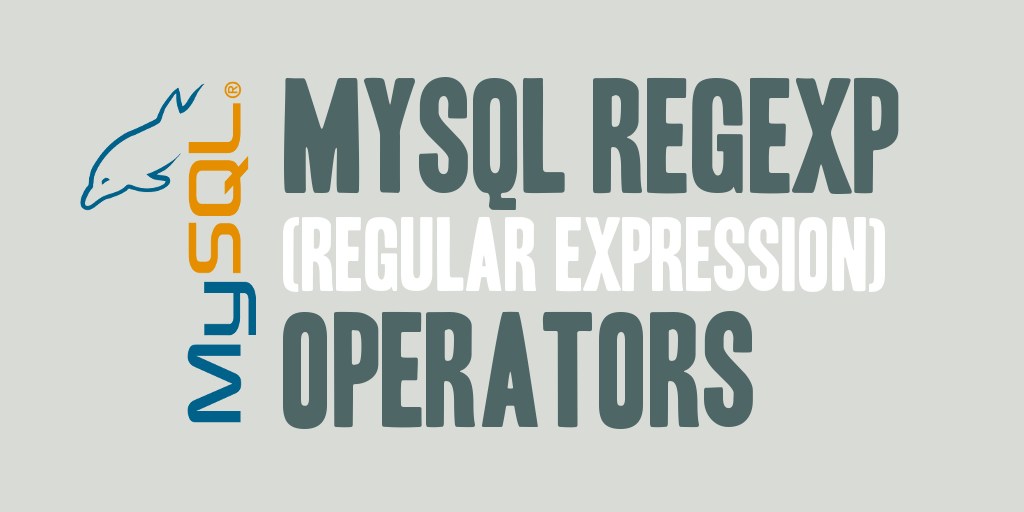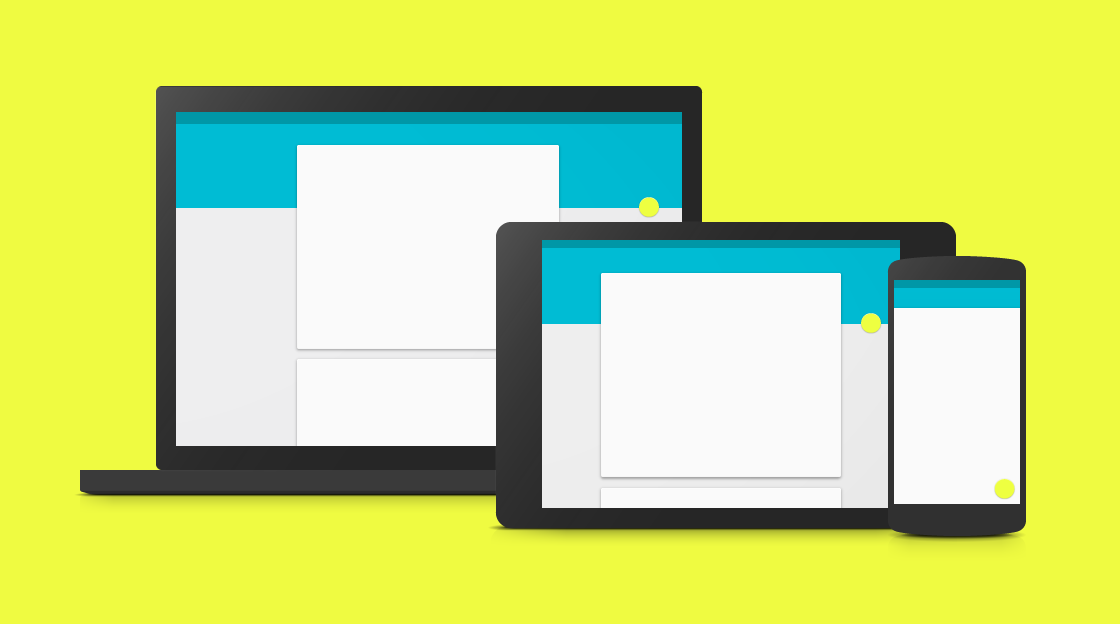In this tutorial, We would love to share with you, How to get current page URL in PHP, PHP get current URL path, PHP get full URL with parameters, PHP get a current page, PHP get current URL with query string, PHP get a domain from URL.
How to Get Current Page URL in PHP
Here you will discuss about superglobal variable $_SERVER, this is built-in PHP variable. We will use this variable get the current page URL in PHP. You can get every piece of information about the current URL using the $_SERVER superglobal.
Before we try to fetch the Current Page Full URL lets see how a normal URL structure looks like:
http://www.abc.com/dir1/test.php?glob=hello&name=world
Any typical URL like this can be broken into several common parts like:
- HTTP: The URL protocol
- www.abc.com – The domain name or the hostname.
- dir1: The directory within the root
- test.php – The actual PHP script
- glob=hello – the first URL parameter (glob) and it’s a value (hello)
- name=world – the second URL parameter (name) and its value (world)
In PHP, the $_SERVER superglobal variable allows easy methods to retrieve all this information about the current URI. The code is as follows:
| PHP code | Output | Remark |
| echo $_SERVER[‘SERVER_PROTOCOL’]; | HTTP/1.1 | the url protocol |
| echo $_SERVER[‘HTTP_HOST’]; | www.abc.com | the domain name |
| echo $_SERVER[‘SCRIPT_NAME’]; | test.php | the actual PHP script |
| echo $_SERVER[‘QUERY_STRING’]; | glob=hello&name=world | all the URL parameters |
Now we will create a program that is used to get current page url.
PHP Program for get Current Page Url
<?php
// PHP Program to show current page URL
if(isset($_SERVER['HTTPS']) && $_SERVER['HTTPS'] === 'on')
$link = "https";
else
$link = "http";
// Here append the common URL characters.
$link .= "://";
// Append the host(domain name, ip) to the URL.
$link .= $_SERVER['HTTP_HOST'];
// Append the requested resource location to the URL
$link .= $_SERVER['REQUEST_URI'];
// Print the link
echo $link;
?>
Program 1 full source Code
<!DOCTYPE html>
<html lang="en">
<head>
<title>PHP Program to show current page URL </title>
</head>
<body>
<h4>PHP Program to show current page URL </h4>
<?php
// PHP Program to show current page URL
if(isset($_SERVER['HTTPS']) && $_SERVER['HTTPS'] === 'on')
$link = "https";
else
$link = "http";
// Here append the common URL characters.
$link .= "://";
// Append the host(domain name, ip) to the URL.
$link .= $_SERVER['HTTP_HOST'];
// Append the requested resource location to the URL
$link .= $_SERVER['REQUEST_URI'];
// Print the link
echo $link;
?>
</body>
</html>
PHP Program show Current page full URL
<?php
// PHP Program show Current page full URL
if(isset($_SERVER['HTTPS']) &&
$_SERVER['HTTPS'] === 'on')
$uLink = "https";
else
$uLink = "http";
// Here append the common URL
// characters.
$uLink .= "://";
// Append the host(domain name,
// ip) to the URL.
$uLink .= $_SERVER['HTTP_HOST'];
// Append the requested resource
// location to the URL
$uLink .= $_SERVER['PHP_SELF'];
// Display the uLink
echo $uLink;
?>
Program 2 full source Code
<!DOCTYPE html>
<html lang="en">
<head>
<title>PHP Program show Current page full URL </title>
</head>
<body>
<h4>PHP Program show Current page full URL </h4>
<?php
// PHP Program show Current page full URL
if(isset($_SERVER['HTTPS']) && $_SERVER['HTTPS'] === 'on')
$uLink = "https";
else
$uLink = "http";
// Here append the common URL
// characters.
$uLink .= "://";
// Append the host(domain name,
// ip) to the URL.
$uLink .= $_SERVER['HTTP_HOST'];
// Append the requested resource
// location to the URL
$uLink .= $_SERVER['PHP_SELF'];
// Display the uLink
echo $uLink;
?>
</body>
</html>
PHP Program show Current full URL with Query String
<?php
$uri = $_SERVER['REQUEST_URI'];
echo $uri; // Outputs: URI
$protocol = ((!empty($_SERVER['HTTPS']) && $_SERVER['HTTPS'] != 'off') || $_SERVER['SERVER_PORT'] == 443) ? "https://" : "http://";
$url = $protocol . $_SERVER['HTTP_HOST'] . $_SERVER['REQUEST_URI'];
echo $url; // Outputs: Full URL
$query = $_SERVER['QUERY_STRING'];
echo $query; // Outputs: Query String
?>
Program 3 full source Code
<!DOCTYPE html>
<html lang="en">
<head>
<title>PHP Program show Current page full URL with Query String </title>
</head>
<body>
<h4>PHP Program show Current page full URL with Query String </h4>
<?php
$uri = $_SERVER['REQUEST_URI'];
echo $uri; // Outputs: URI
$protocol = ((!empty($_SERVER['HTTPS']) && $_SERVER['HTTPS'] != 'off') || $_SERVER['SERVER_PORT'] == 443) ? "https://" : "http://";
$url = $protocol . $_SERVER['HTTP_HOST'] . $_SERVER['REQUEST_URI'];
echo $url; // Outputs: Full URL
$query = $_SERVER['QUERY_STRING'];
echo $query; // Outputs: Query String
?>
</body>
</html>
Other Important elements of $_SERVER that are very are useful and you must know that:
- $_SERVER[‘SERVER_ADDR’]: IP address of the server
- $_SERVER[‘REQUEST_METHOD’]: Returns the page access method used i.e. ‘GET’, ‘HEAD’, ‘POST’, ‘PUT’.
- $_SERVER[‘REQUEST_TIME’]: timestamp of the start of the request.
- $_SERVER[‘HTTP_REFERER’]: returns the referrer page uri – used in redirecting to last page after login
- $_SERVER[‘SCRIPT_FILENAME’]: returns the path including the filename, like DIR
- $_SERVER[‘HTTP_COOKIE’]. returns the raw value of the ‘Cookie’ header sent by the user agent.
- $_SERVER[‘HTTP_ACCEPT_LANGUAGE’]): returns the default set language – useful for websites with multilingual content & readers
- $_SERVER[‘HTTP_USER_AGENT’]: returns the kind of device being used to access (desktop/mobile device etc) – suitable for switching interface for different devices.