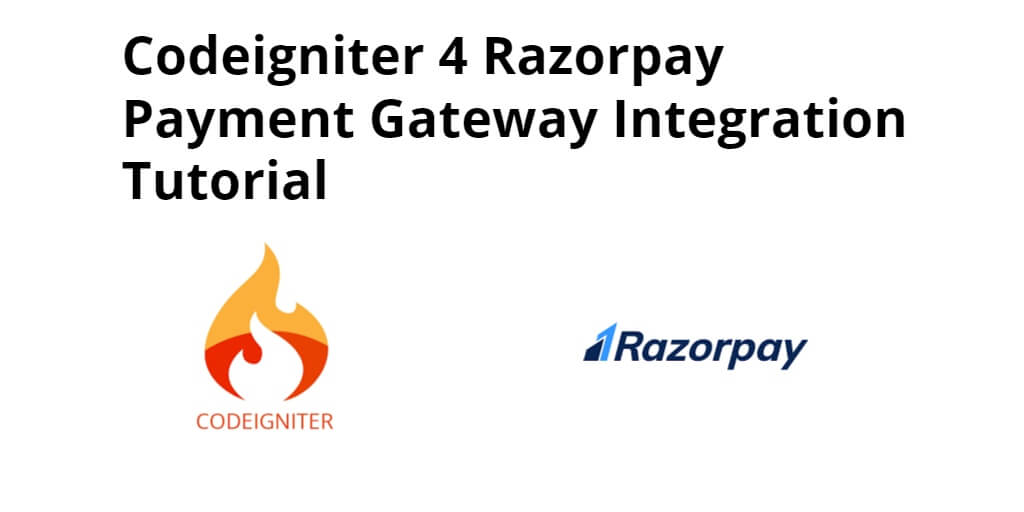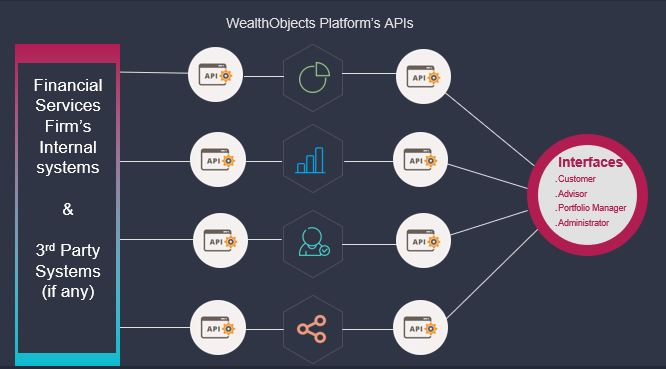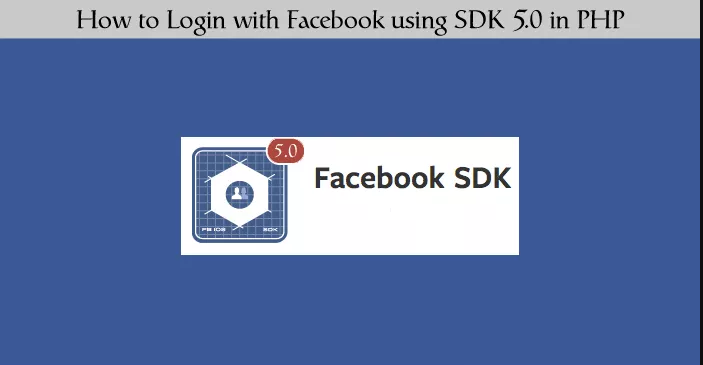Codeigniter 4 razorpay payment gateway integration tutorial. In this tutorial, you will learn how to integrate razorpay payment gateway into codeignitor 4 app.
This tutorial will guide you step by step on how to integrate the razorpay payment gateway in CodeIgniter 4 app with live demo.
Razorpay Payment Gateway Integration In PHP Codeigniter 4
Follow the below given steps and integrate razorpay payment gateway in php codeigniter 4 app:
- Step 1 – Download Codeigniter Latest
- Step 2 – Basic Configurations
- Step 3 – Setup Database Credentials
- Step 4 – Create Controller
- Step 5 – Create Views
- Step 6 – Start Development server
Step 1 – Download Codeigniter 4 Project
In this step, you will download the latest version of Codeigniter 4, Go to this link https://codeigniter.com/download Download Codeigniter 4 fresh new setup and unzip the setup in your local system xampp/htdocs/ . And change the download folder name “demo”
Step 2 – Basic Configurations
Next, you will set some basic configuration on the app/config/app.php file, so let’s go to application/config/config.php and open this file on text editor.
Set Base URL like this
public $baseURL = 'http://localhost:8080'; To public $baseURL = 'http://localhost/demo/';
Step 3 – Setup Database Credentials
In this step, you need to connect our project to database. you need to go application/config/ and open database.php file in text editor. After open the file in text editor, you need to setup database credential in this file like below.
$db['default'] = array(
'dsn' => '',
'hostname' => 'localhost',
'username' => 'root',
'password' => '',
'database' => 'demo',
'dbdriver' => 'mysqli',
'dbprefix' => '',
'pconnect' => FALSE,
'db_debug' => (ENVIRONMENT !== 'production'),
'cache_on' => FALSE,
'cachedir' => '',
'char_set' => 'utf8',
'dbcollat' => 'utf8_general_ci',
'swap_pre' => '',
'encrypt' => FALSE,
'compress' => FALSE,
'stricton' => FALSE,
'failover' => array(),
'save_queries' => TRUE
);
Step 4 – Create Controller
In this step, you need to create a controller name Payment.php. And add the following code into it:
<?php namespace App\Controllers;
class Razorpay extends BaseController {
public function __construct() {
$this->session = \Config\Services::session();
}
public function index() {
$data = [];
$data['title'] = 'Checkout payment | Tutsmake.com';
$data['callback_url'] = base_url().'/razorpay/callback';
$data['surl'] = base_url().'/razorpay/success';;
$data['furl'] = base_url().'/razorpay/failed';;
$data['currency_code'] = 'INR';
echo view("checkout", $data);
}
// initialized cURL Request
private function curl_handler($payment_id, $amount) {
$url = 'https://api.razorpay.com/v1/payments/'.$payment_id.'/capture';
$key_id = "YOUR_KEY_ID";
$key_secret = "YOUR_SECRET";
$fields_string = "amount=$amount";
//cURL Request
$ch = curl_init();
//set the url, number of POST vars, POST data
curl_setopt($ch, CURLOPT_URL, $url);
curl_setopt($ch, CURLOPT_USERPWD, $key_id.':'.$key_secret);
curl_setopt($ch, CURLOPT_TIMEOUT, 60);
curl_setopt($ch, CURLOPT_POST, 1);
curl_setopt($ch, CURLOPT_POSTFIELDS, $fields_string);
curl_setopt($ch, CURLOPT_RETURNTRANSFER, true);
curl_setopt($ch, CURLOPT_SSL_VERIFYPEER, true);
return $ch;
}
// callback method
public function callback() {
if (!empty($this->request->getPost('razorpay_payment_id')) && !empty($this->request->getPost('merchant_order_id'))) {
$razorpay_payment_id = $this->request->getPost('razorpay_payment_id');
$merchant_order_id = $this->request->getPost('merchant_order_id');
$this->session->set('razorpay_payment_id', $this->request->getPost('razorpay_payment_id'));
$this->session->set('merchant_order_id', $this->request->getPost('merchant_order_id'));
$currency_code = 'INR';
$amount = $this->request->getPost('merchant_total');
$success = false;
$error = '';
try {
$ch = $this->curl_handler($razorpay_payment_id, $amount);
//execute post
$result = curl_exec($ch);
$http_status = curl_getinfo($ch, CURLINFO_HTTP_CODE);
if ($result === false) {
$success = false;
$error = 'Curl error: '.curl_error($ch);
} else {
$response_array = json_decode($result, true);
//Check success response
if ($http_status === 200 and isset($response_array['error']) === false) {
$success = true;
} else {
$success = false;
if (!empty($response_array['error']['code'])) {
$error = $response_array['error']['code'].':'.$response_array['error']['description'];
} else {
$error = 'RAZORPAY_ERROR:Invalid Response <br/>'.$result;
}
}
}
//close curl connection
curl_close($ch);
} catch (Exception $e) {
$success = false;
$error = 'Request to Razorpay Failed';
}
if ($success === true) {
if(!empty($this->session->get('ci_subscription_keys'))) {
$this->session->unset('ci_subscription_keys');
}
if (!$order_info['order_status_id']) {
return redirect()->to($this->request->getPost('merchant_surl_id'));
} else {
return redirect()->to($this->request->getPost('merchant_surl_id'));
}
} else {
return redirect()->to($this->request->getPost('merchant_furl_id'));
}
} else {
echo 'An error occured. Contact site administrator, please!';
}
}
public function success() {
$data['title'] = 'Razorpay Success | Tutsmake.com';
echo "<h4>Your transaction is successful</h4>";
echo "<br/>";
echo "Transaction ID: ".$this->session->get('razorpay_payment_id');
echo "<br/>";
echo "Order ID: ".$this->session->get('merchant_order_id');
}
public function failed() {
$data['title'] = 'Razorpay Failed | Tutsmake.com';
echo "<h4>Your transaction got Failed</h4>";
echo "<br/>";
echo "Transaction ID: ".$this->session->get('razorpay_payment_id');
echo "<br/>";
echo "Order ID: ".$this->session->get('merchant_order_id');
}
}
Step 5 – Create Views
Now you need to create checkout.php. So visit application/views/ folder and create checkout.php file. And add the following code into it:
<!DOCTYPE html>
<html>
<head>
<title>Codeigniter 4 Razorpay Payment Gateway - Tutsmake.com</title>
<meta charset="utf-8">
<meta http-equiv="X-UA-Compatible" content="IE=edge">
<meta name="viewport" content="width=device-width, initial-scale=1">
<!-- The above 3 meta tags *must* come first in the head; any other head content must come *after* these tags -->
<meta name="description" content="">
<meta name="author" content="">
<link rel="stylesheet" href="https://stackpath.bootstrapcdn.com/bootstrap/4.5.2/css/bootstrap.min.css" integrity="sha384-JcKb8q3iqJ61gNV9KGb8thSsNjpSL0n8PARn9HuZOnIxN0hoP+VmmDGMN5t9UJ0Z" crossorigin="anonymous">
</head>
<body>
<?php
$description = "Product Description";
$txnid = date("YmdHis");
$key_id = "YOUR_KEY_ID";
$currency_code = $currency_code;
$total = (1* 100); // 100 = 1 indian rupees
$amount = 1;
$merchant_order_id = "ABC-".date("YmdHis");
$card_holder_name = 'David Chase';
$email = 'tutsmake@gmail.com';
$phone = '9158876092';
$name = "RazorPay Infovistar";
?>
<div class="container">
<div class="page-header">
<h1>Pay with Razorpay</h1>
</div>
<div class="page-body">
<form name="razorpay-form" id="razorpay-form" action="<?php echo $callback_url; ?>" method="POST">
<input type="hidden" name="razorpay_payment_id" id="razorpay_payment_id" />
<input type="hidden" name="merchant_order_id" id="merchant_order_id" value="<?php echo $merchant_order_id; ?>"/>
<input type="hidden" name="merchant_trans_id" id="merchant_trans_id" value="<?php echo $txnid; ?>"/>
<input type="hidden" name="merchant_product_info_id" id="merchant_product_info_id" value="<?php echo $description; ?>"/>
<input type="hidden" name="merchant_surl_id" id="merchant_surl_id" value="<?php echo $surl; ?>"/>
<input type="hidden" name="merchant_furl_id" id="merchant_furl_id" value="<?php echo $furl; ?>"/>
<input type="hidden" name="card_holder_name_id" id="card_holder_name_id" value="<?php echo $card_holder_name; ?>"/>
<input type="hidden" name="merchant_total" id="merchant_total" value="<?php echo $total; ?>"/>
<input type="hidden" name="merchant_amount" id="merchant_amount" value="<?php echo $amount; ?>"/>
</form>
<table width="100%">
<tr>
<th>No.</th>
<th>Product Name</th>
<th class="text-right">Cost</th>
</tr>
<tr>
<td>1</td>
<td>HeadPhones</td>
<td class="text-right">? 1.00</td>
</tr>
</table>
<div class="mt-2 text-right">
<input id="pay-btn" type="submit" onclick="razorpaySubmit(this);" value="Buy Now" class="btn btn-primary" />
</div>
</div>
</div>
<script src="https://checkout.razorpay.com/v1/checkout.js"></script>
<script>
var options = {
key: "<?php echo $key_id; ?>",
amount: "<?php echo $total; ?>",
name: "<?php echo $name; ?>",
description: "Order # <?php echo $merchant_order_id; ?>",
netbanking: true,
currency: "<?php echo $currency_code; ?>", // INR
prefill: {
name: "<?php echo $card_holder_name; ?>",
email: "<?php echo $email; ?>",
contact: "<?php echo $phone; ?>"
},
notes: {
soolegal_order_id: "<?php echo $merchant_order_id; ?>",
},
handler: function (transaction) {
document.getElementById('razorpay_payment_id').value = transaction.razorpay_payment_id;
document.getElementById('razorpay-form').submit();
},
"modal": {
"ondismiss": function(){
location.reload()
}
}
};
var razorpay_pay_btn, instance;
function razorpaySubmit(el) {
if(typeof Razorpay == 'undefined') {
setTimeout(razorpaySubmit, 200);
if(!razorpay_pay_btn && el) {
razorpay_pay_btn = el;
el.disabled = true;
el.value = 'Please wait...';
}
} else {
if(!instance) {
instance = new Razorpay(options);
if(razorpay_pay_btn) {
razorpay_pay_btn.disabled = false;
razorpay_pay_btn.value = "Pay Now";
}
}
instance.open();
}
}
</script>
</body>
</html>
Step 6 – Start Development Server
In this step, open your terminal and execute the following command to start development sever:
php spark serve
Then, Go to the browser and hit below the URL:
http://localhost:8080
Conclusion
In this codeigniter razorpay payment gateway tutorial, you have successfully implemented Razorpay payment gateway with Codeigniter 4 app.
If you have any questions or thoughts to share, use the comment form below to reach us.