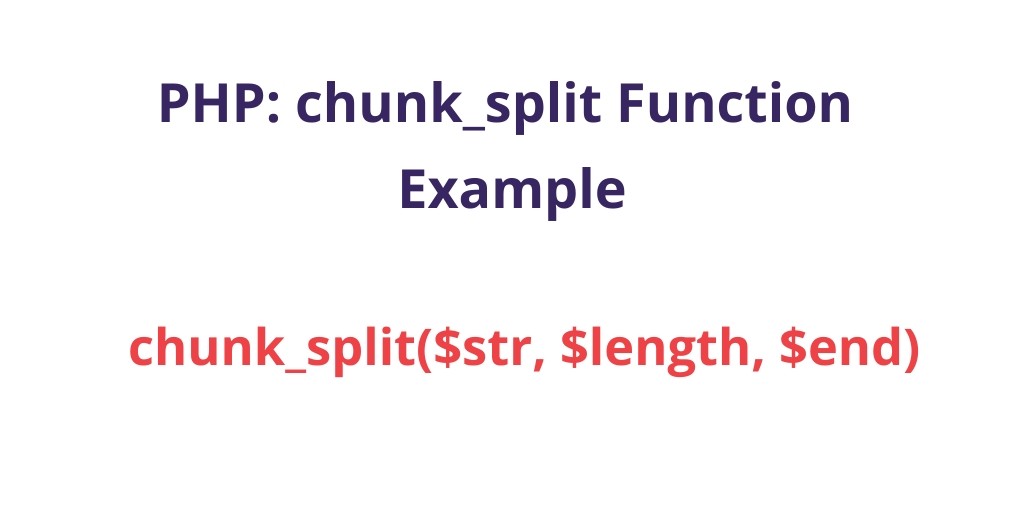operation not allowed when innodb_forced_recovery > 0; In this tutorial, you will learn how to fix/resolve operation not allowed when innodb_forced_recovery > 0 in Linux ubuntu apache mysql.
operation not allowed when innodb_forced_recovery > 0
Let’s use the following steps to fix or resolve operation not allowed when innodb_forced_recovery > 0 in Linux ubuntu apache mysql:
- Step 1 – Login to Your SSH Server
- Step 2 – Edit MySQLd.conf File
- Step 3 – Stop and Start MySQL Server
Step 1 – Login to Your SSH Server
First of all, you need to login into your ssh server with username and password.
Step 2 – Edit MySQLd.conf File
Then execute the following command into your terminal:
nano /etc/mysql/mysql.conf.d/mysqld.cnf OR vi /etc/mysql/mysql.conf.d/mysqld.cnf
After that, add commenting out the line to your MySQL.cnf file:
innodb_force_recovery = 1
in / MySQL.cnf thus:
|
1
|
# innodb_force_recovery = 1 |
Step 3 – Stop and Start MySQL Server
Finally, execute the following command into your terminal to stop and start your mysql server:
sudo systemctl stop mysql.service ---to shut it down sudo systemctl start mysql.service ---to try and start up and see the reason why it is not starting.
Conclusion
That’s it; In this tutorial, you have learned how to fix/resolve operation not allowed when innodb_forced_recovery > 0 in Linux ubuntu apache mysql.