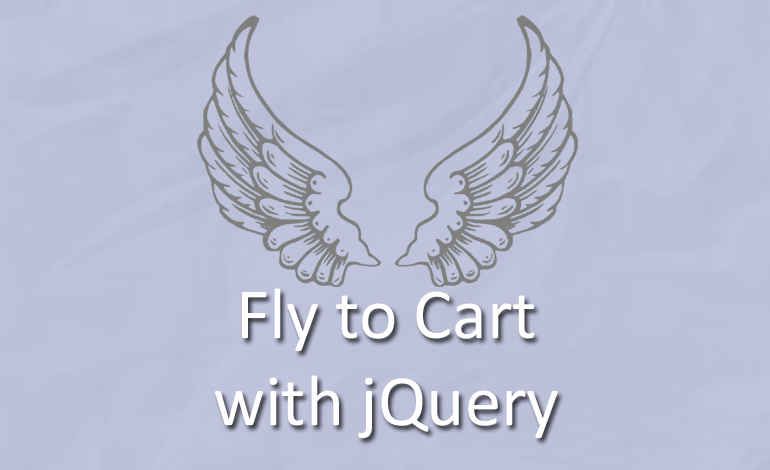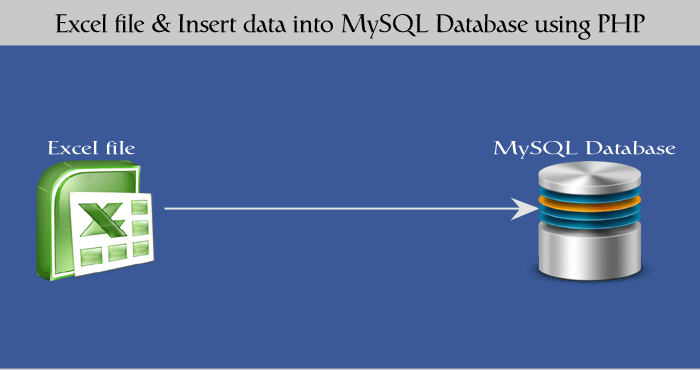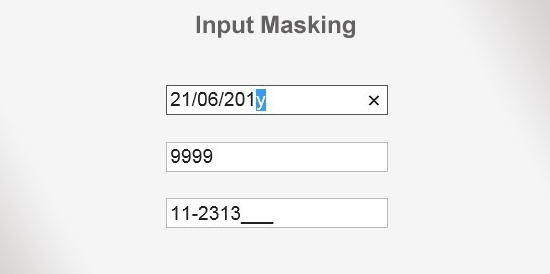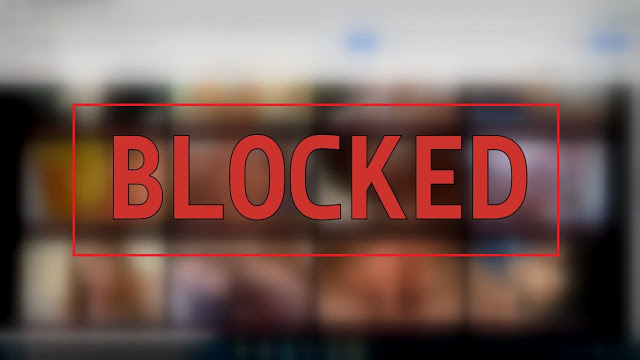I have found a very useful code snippet on codepen for eCommerce sites ad to cart fly effect and really loved it so decided to write on that for my readers. Its a jQuery based code and very simple to use giving you a demo and download code for testing so you can easily implement it.
How to use it:
This is a simple jQuery script you can use it easily.
<script>
$('.add-to-cart').on('click', function () {
var cart = $('.shopping-cart');
var imgtodrag = $(this).parent('.item').find("img").eq(0);
if (imgtodrag) {
var imgclone = imgtodrag.clone()
.offset({
top: imgtodrag.offset().top,
left: imgtodrag.offset().left
})
.css({
'opacity': '0.5',
'position': 'absolute',
'height': '150px',
'width': '150px',
'z-index': '100'
})
.appendTo($('body'))
.animate({
'top': cart.offset().top + 10,
'left': cart.offset().left + 10,
'width': 75,
'height': 75
}, 1000, 'easeInOutExpo');
setTimeout(function () {
cart.effect("shake", {
times: 2
}, 200);
}, 1500);
imgclone.animate({
'width': 0,
'height': 0
}, function () {
$(this).detach()
});
}
});
</script>
When you click on add to cart button it took that item image and change its size and opacity and animate it to cart icon area and hide image and shake basket.
CSS used for this tutorial to make it looks nice:
<style>
* {
margin: 0;
padding: 0;
}
body {
background-color: #F2EEE9;
font: normal 13px/1.5 Georgia, Serif;
color: #333;
}
.wrapper {
width: 705px;
margin: 20px auto;
padding: 20px;
}
h1 {
display: inline-block;
background-color: #333;
color: #fff;
font-size: 20px;
font-weight: normal;
text-transform: uppercase;
padding: 4px 20px;
float: left;
}
.clear {
clear: both;
}
.items {
display: block;
margin: 20px 0;
}
.item {
background-color: #fff;
float: left;
margin: 0 10px 10px 0;
width: 205px;
padding: 10px;
height: 290px;
}
.item img {
display: block;
margin: auto;
}
h2 {
font-size: 16px;
display: block;
border-bottom: 1px solid #ccc;
margin: 0 0 10px 0;
padding: 0 0 5px 0;
}
button {
border: 1px solid #722A1B;
padding: 4px 14px;
background-color: #fff;
color: #722A1B;
text-transform: uppercase;
float: right;
margin: 5px 0;
font-weight: bold;
cursor: pointer;
}
span {
float: right;
}
.shopping-cart {
display: inline-block;
background: url("shoping_cart1.png") no-repeat 0 0;
width: 24px;
height: 24px;
margin: 0 10px 0 0;
}
</style>
CSS used for beautification.
HTML
Below markup create cart items listing with images make sure that you are using same class if want to change then must change in your jQuery script.
<div class="wrapper">
<h1>PHPGang Store</h1>
<span><i class="shopping-cart"></i></span>
<div class="clear"></div>
<div class="items">
<div class="item">
<img src="item1.jpg" alt="item" />
<h2>Item 1</h2>
<p>Price: <em>$1449</em>
</p>
<button class="add-to-cart" type="button">Add to cart</button>
</div>
<div class="item">
<img src="item2.jpg" alt="item" />
<h2>Item 2</h2>
<p>Price: <em>$649</em>
</p>
<button class="add-to-cart" type="button">Add to cart</button>
</div>
</div>
</div>
All done now you have to run the code and see effects.
I hope you like it please feel free to ask question in below comments section.