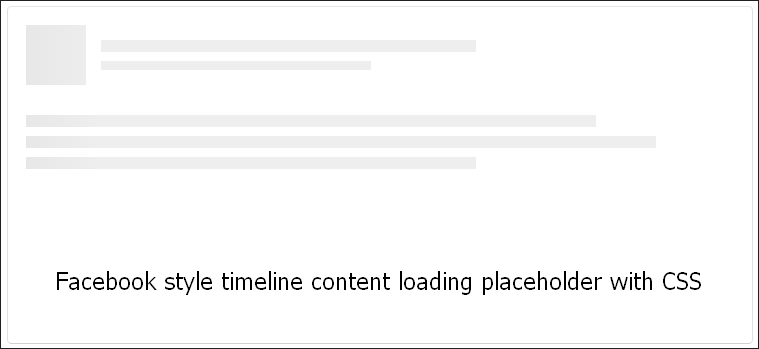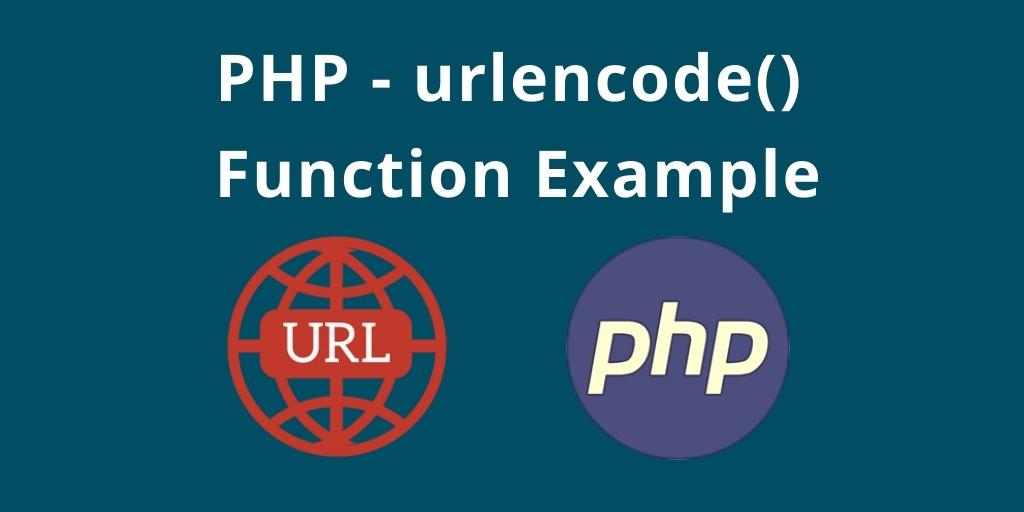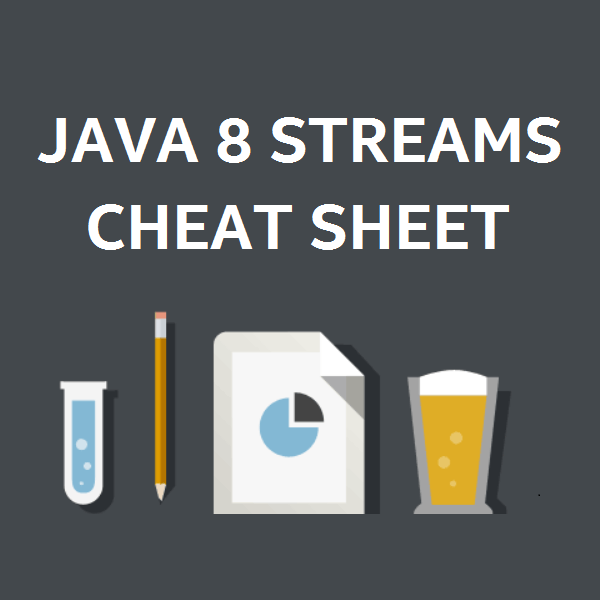If you have noticed that when you open Facebook it show a content loading placeholder how that placeholder work and a working demo available below I have found that example on coepen and want to share that with you all if you need it you can use it in your applications.
Basically its a simple code snippet created using HTML and CSS.
Let’s Start:
First of all create this HTML
<div class="timeline-wrapper">
<div class="timeline-item">
<div class="animated-background">
<div class="background-masker header-top"></div>
<div class="background-masker header-left"></div>
<div class="background-masker header-right"></div>
<div class="background-masker header-bottom"></div>
<div class="background-masker subheader-left"></div>
<div class="background-masker subheader-right"></div>
<div class="background-masker subheader-bottom"></div>
<div class="background-masker content-top"></div>
<div class="background-masker content-first-end"></div>
<div class="background-masker content-second-line"></div>
<div class="background-masker content-second-end"></div>
<div class="background-masker content-third-line"></div>
<div class="background-masker content-third-end"></div>
</div>
</div>
Above HTML create that content area and add motion with CSS
CSS used in this tutorial:
.timeline-item {
background: #fff;
border: 1px solid;
border-color: #e5e6e9 #dfe0e4 #d0d1d5;
border-radius: 3px;
padding: 12px;
margin: 0 auto;
max-width: 472px;
min-height: 200px;
}
@keyframes placeHolderShimmer{
0%{
background-position: -468px 0
}
100%{
background-position: 468px 0
}
}
.animated-background {
animation-duration: 1s;
animation-fill-mode: forwards;
animation-iteration-count: infinite;
animation-name: placeHolderShimmer;
animation-timing-function: linear;
background: #f6f7f8;
background: linear-gradient(to right, #eeeeee 8%, #dddddd 18%, #eeeeee 33%);
background-size: 800px 104px;
height: 96px;
position: relative;
}
.background-masker {
background: #fff;
position: absolute;
}
/* Every thing below this is just positioning */
.background-masker.header-top,
.background-masker.header-bottom,
.background-masker.subheader-bottom {
top: 0;
left: 40px;
right: 0;
height: 10px;
}
.background-masker.header-left,
.background-masker.subheader-left,
.background-masker.header-right,
.background-masker.subheader-right {
top: 10px;
left: 40px;
height: 8px;
width: 10px;
}
.background-masker.header-bottom {
top: 18px;
height: 6px;
}
.background-masker.subheader-left,
.background-masker.subheader-right {
top: 24px;
height: 6px;
}
.background-masker.header-right,
.background-masker.subheader-right {
width: auto;
left: 300px;
right: 0;
}
.background-masker.subheader-right {
left: 230px;
}
.background-masker.subheader-bottom {
top: 30px;
height: 10px;
}
.background-masker.content-top,
.background-masker.content-second-line,
.background-masker.content-third-line,
.background-masker.content-second-end,
.background-masker.content-third-end,
.background-masker.content-first-end {
top: 40px;
left: 0;
right: 0;
height: 6px;
}
.background-masker.content-top {
height:20px;
}
.background-masker.content-first-end,
.background-masker.content-second-end,
.background-masker.content-third-end{
width: auto;
left: 380px;
right: 0;
top: 60px;
height: 8px;
}
.background-masker.content-second-line {
top: 68px;
}
.background-masker.content-second-end {
left: 420px;
top: 74px;
}
.background-masker.content-third-line {
top: 82px;
}
.background-masker.content-third-end {
left: 300px;
top: 88px;
}
Above CSS create lines and add animation of loading exactly you see on facebook.
Facebook Content Placeholder
That’s it for now I hope you like this simple tutorial please share your problems in comments we love to help you because Codinghelptech Solve your Prooblems.