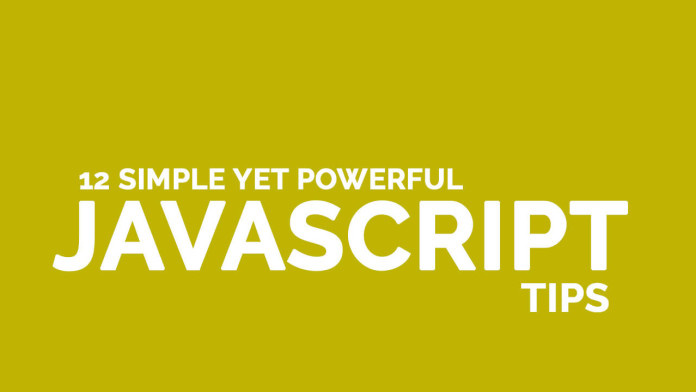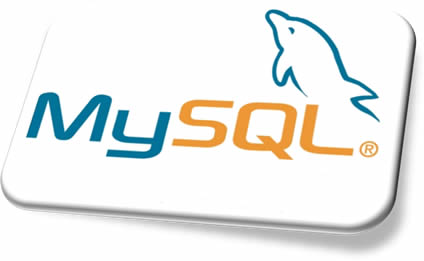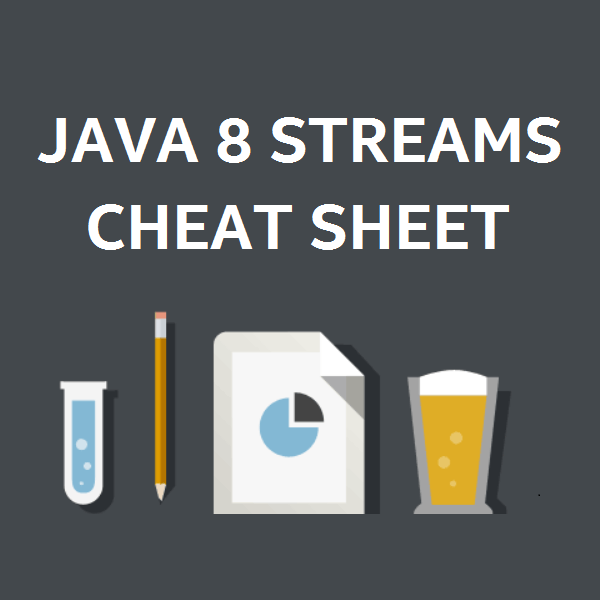As for each previous version, to upgrade to MySQL 8.0 you must first read the upgrade section in the manual. It’s important to know that you should upgrade without skipping a major version, so upgrade from 5.6 to 8.0 is not supported neither recommended.
Please also note that upgrades from any MySQL 8.0 RC won’t work. We support upgrade process only from GA versions.
Then one of the most important section to be aware of, is the incompatibility changes brought with the new version.
Once you have read the upgrade section in the manual and the release note of the version you want to install, with MySQL 8.0 and its new MySQL Shell, we developed an utility that will perform the checks to verify if your dataset and current configuration are compatible with the new MySQL 8.0.
Let’s try it !
In this example we have MySQL 5.7.21 running, the following packages are installed:
[root@mysql2 ~]# rpm -qa | grep mysql mysql57-community-release-el7-11.noarch mysql-community-client-5.7.21-1.el7.x86_64 mysql-community-devel-5.7.21-1.el7.x86_64 mysql-community-libs-5.7.21-1.el7.x86_64 mysql-community-server-5.7.21-1.el7.x86_64 mysql-community-common-5.7.21-1.el7.x86_64 mysql-community-libs-compat-5.7.21-1.el7.x86_64
Nothing special… now my first step (after having read the manual of course